Overview
In this lesson, we’ll cover the Google Analytics API and enabling access to Screaming Frog so that you can match Screaming Frog and Google Analytics metrics.
- Select Configuration –> API Access –> Google Analytics
- Click Connect to New Account
- You’ll now be forwarded to Google.com to accept the connection. Accept the connection.
- Next, select the Account, Property, and View which you’d like to connect to
- At this time, you can also select the date range, metrics, and other options to customize the data pulling-in
- Re-run your crawl
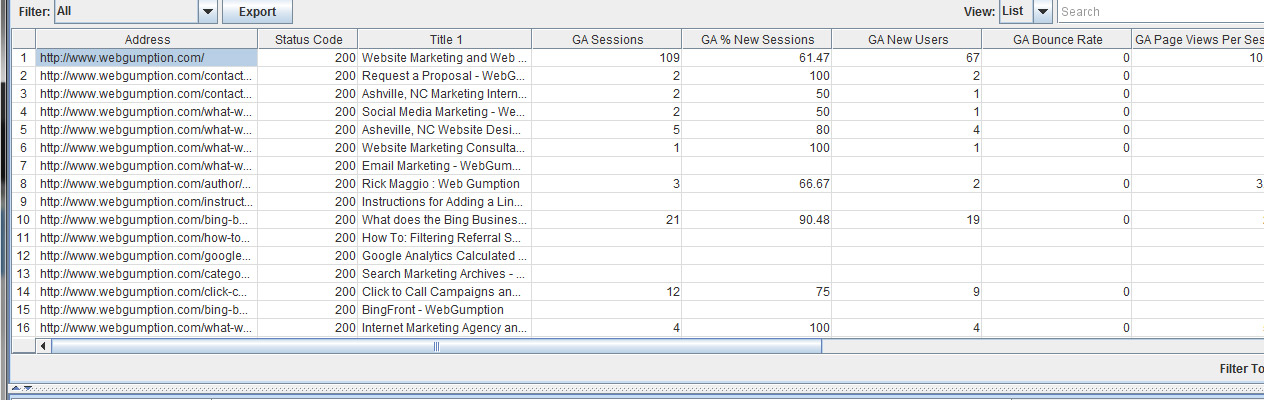
At this point, you’ll see new data appearing within the Screaming Frog reports which ties in traffic data.


Leave A Comment