Overview
We’ve been looking at goal-related metrics throughout this entire course. They are embedded into each and every report because of their importance in analysis. Goals are user activities which you’d like to track as specific objectives. Think of goals like this. You have a website, you have content, you have traffic. But what’s the point of it all? What are you trying to accomplish? The answer, determines your goals.
Common Goals
Common goals which we see businesses tracking in Google Analytics include.
- Newsletter sign-ups
- Leads (contract forms)
- eBook downloads
- Phone calls
- Website user spends a certain amount of time on site
- Anything else which is part of the overall business objective
Each goal you set should have some value to your overall website, organization, etc. For example, a new lead may be worth about $30 to you. A phone call $40. A newsletter subscriber $1. And the list goes on.
We usually recommend setting a specific value to goals for one reason- comparison. If we run a campaign, even if our goal value are estimates, we need to be able to compare that campaigns performance to other campaigns. Therefore, assigning a relative value to each goal helps us understand the value of different marketing efforts, channels, etc.
Sample Goal Reports
Goal Overview Report
The Goal Overview report provides a high-level view of goal-centric metrics including the total number of goal completions, the goal value, conversion rates, etc. From this report, you can drill into specific metrics.
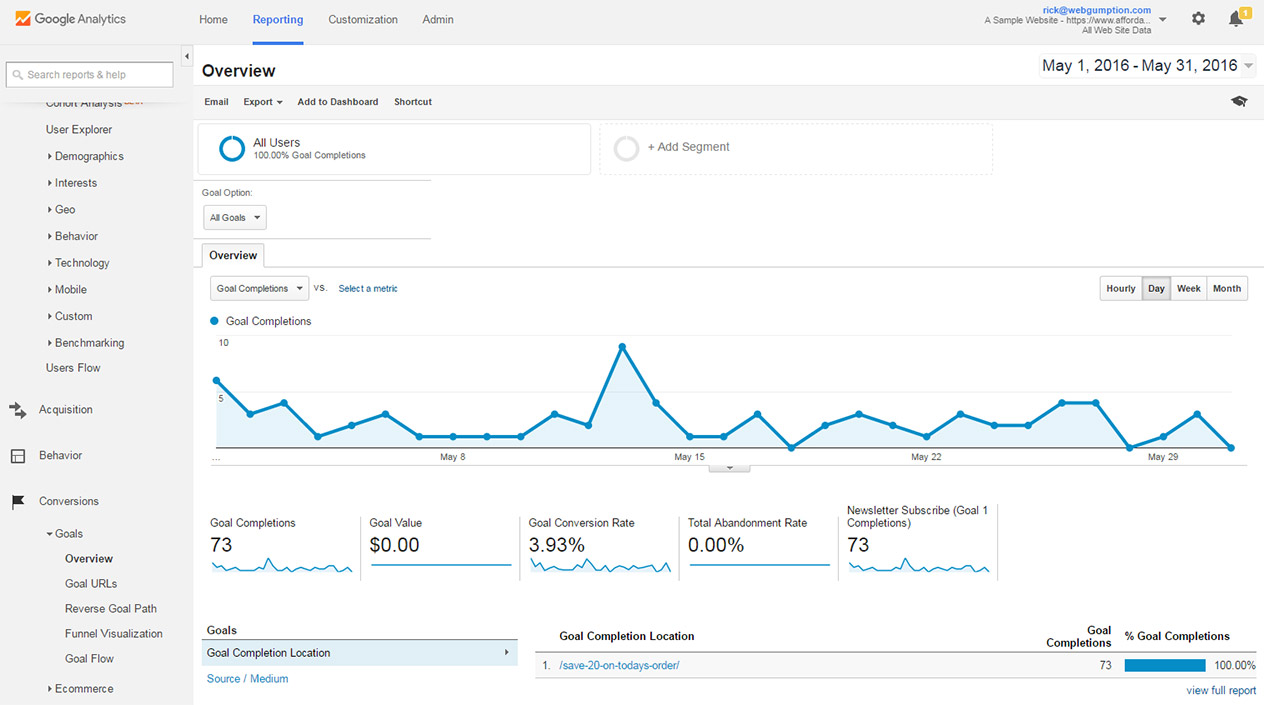
Goal URLs Report
The Goal URLs report shows us the URLs where most goals are completed. In many cases, this report will show the URL which you have assigned as the goal completion point (for example, a sign-up form “thank you” page). For this reason, it’s often no too helpful. However, if you’re using Events to assign goals (more on this later), this report becomes more useful as it will show the URLs which help convert the best. In out example, the report is not too useful to us as it simply shows the “thank you” page URL.
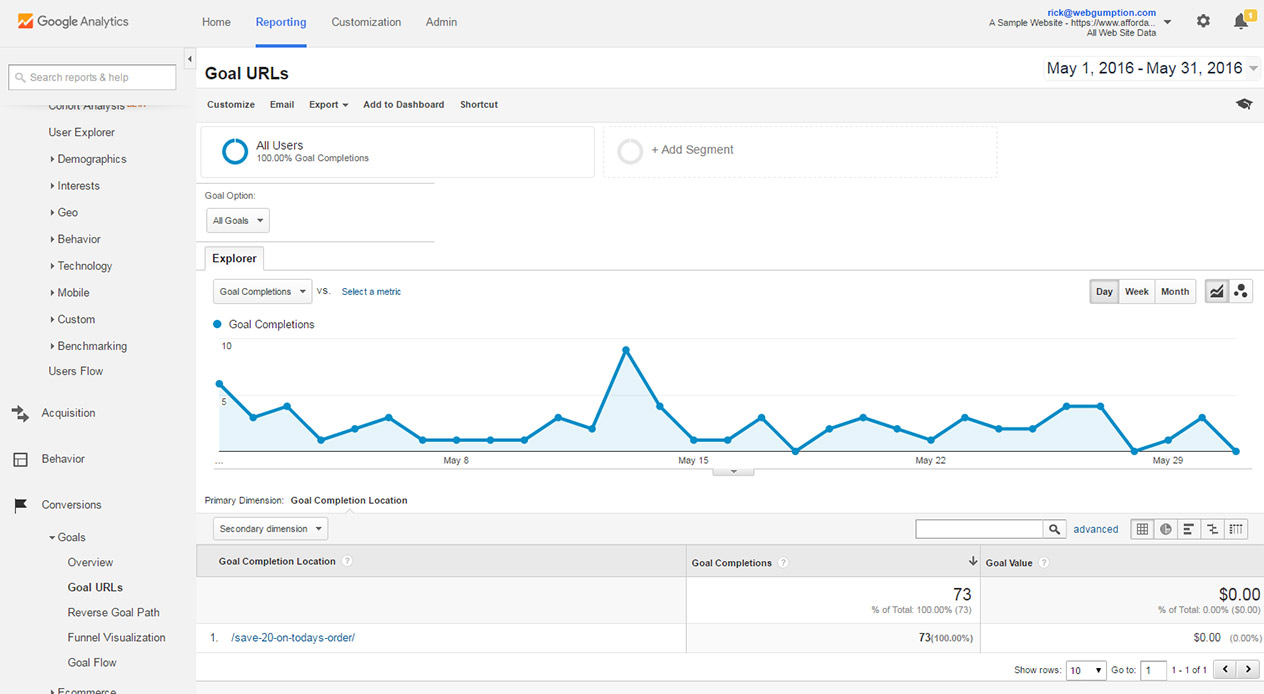
Reverse Goal Path
The Reverse Goal Path report picks up where the Goal URLs report lacks. In the Reverse Goal Path Report, we can track the most common previous goal paths (previous pages) to determine which pages sent the most conversions to our goal page. Note that our homepage sends the most conversions and an affiliate landing page (/ref/thegoodtrade) is the runner-up.
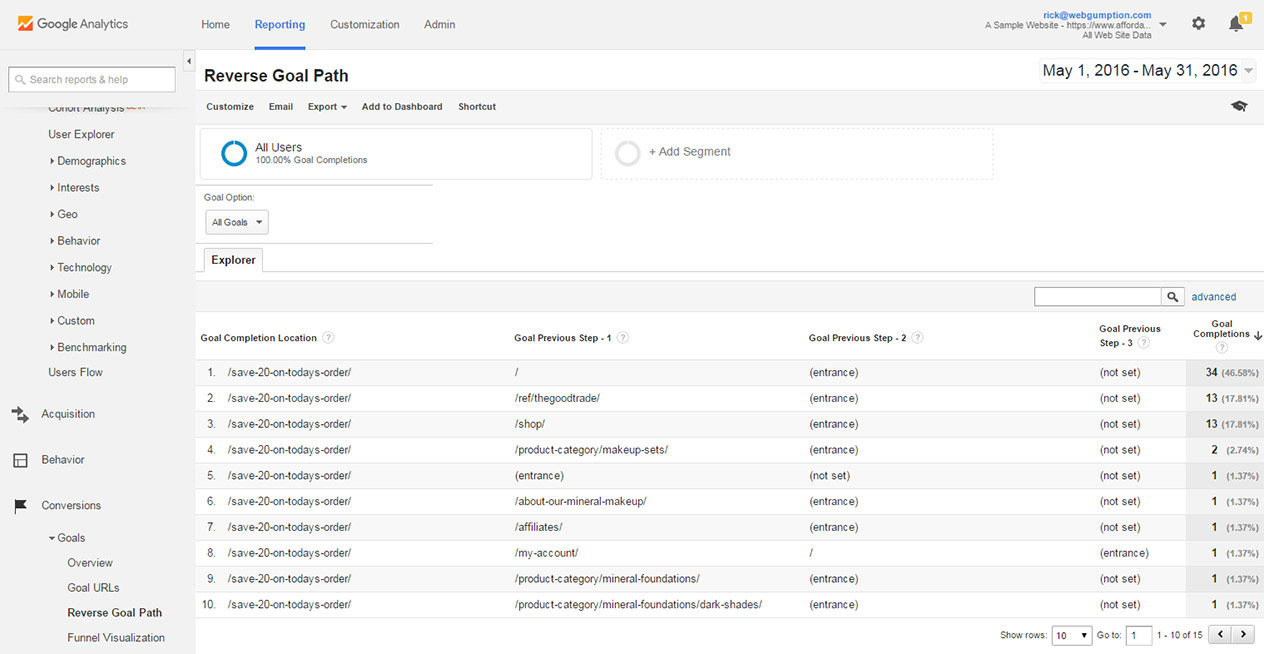
Real World Uses
Since goal conversion metrics are embedded throughout almost every Google Analytics Report, we don’t often use this section as we get the same data from other angles elsewhere. It’s not to say that these reports aren’t useful, just that goal reporting occurs in other reports which we find to be more useful. That said:
- Overview Report: Great for a quick look at how different conversions points are performing.
- Goal URLs: Great for a quick look at which pages are driving Event-based goals (more on this later)
- Reverse Goal Path: Great for a quick look at which pages are effective at converting Page-based goals (more on this later).
Critical Thinking
- For Ecommerce implementations, we tend to break the rule of “always assigning” a monetary value to ourgoals. Why? Well, we often prefer to track revenue from sales as the primary driving metric. While an email address (goal) can have value in the long run, we’d rather just assign Ecommerce revenue. We cover Ecommerce tracking in the next lesson.
- Goals shouldn’t be pointless or easy. Example: We often see goal configurations where the user has set up a goal of “visiting my contact page”. While it’s nice to know that a visitor viewed your contact information, you haven’t really accomplished anything. We prefer making goals action based in that the user took “the next step” in becoming more valuable to you. For this reason, we prefer goals like contact form submissions, phone calls, newsletter sign-ups, etc. over goals like “time on site” and “pageviews”.


Leave A Comment