Today’s post is a bit of rant. When you’re done reading, I think you’ll agree that Google Ads location extensions should be completely reconsidered for almost all verticals. That’s right, we generally think that advertising on Google Ads is, from a data standpoint, one of the best marketing spends out there. However, we’re fed up with this specific product. Here’s why.
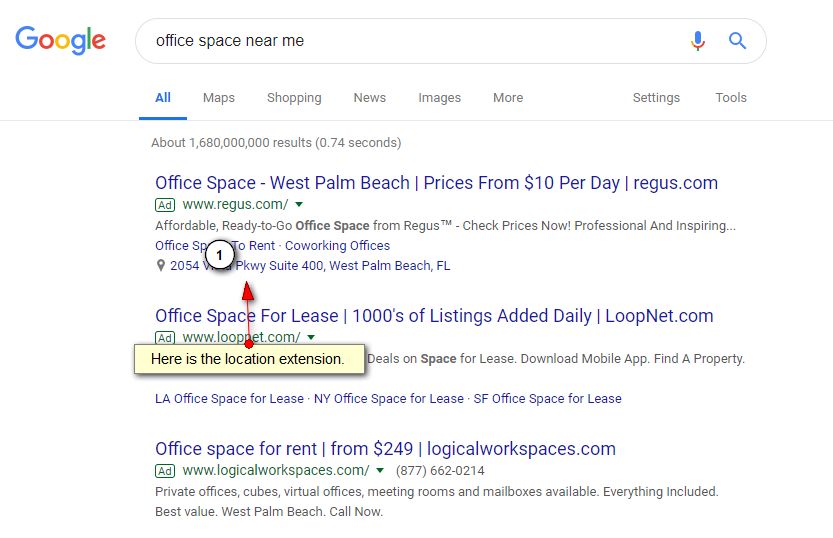
Location Extensions in a Nutshell
The image above illustrates the PC display of the location extension. This display and UE (user experience)varies based on device and OS but you get the idea. How these work:
- Claim your Google My Business listing
- Attach your listing to your Google Ads account
- When Google sees fit, they will show your physical locations (click-able) with your ad (similar to what you see above)
- If the user clicks your location, they are taken to a Google map view of your business (see below)
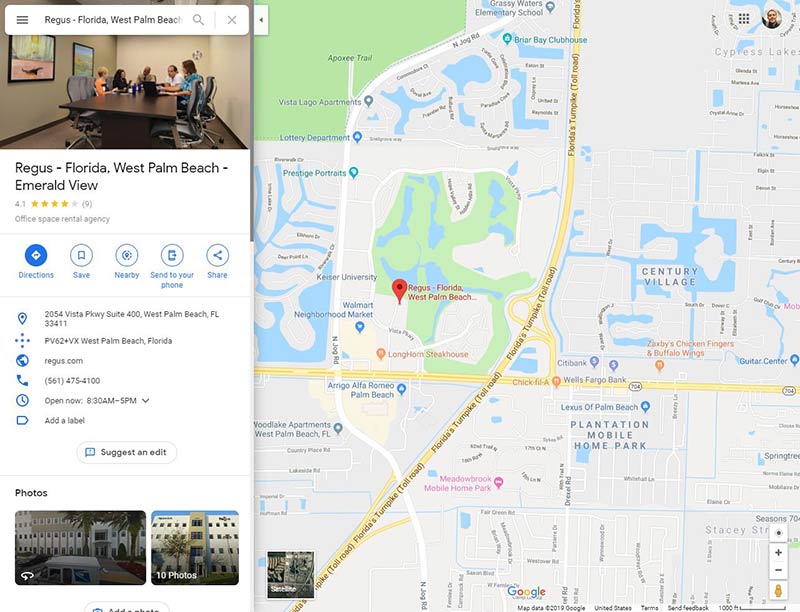
So What’s Not to Like?
As active agency marketers, we’re currently pulling location extensions for most Google Ad accounts for the following reasons. Based on a recent audit of several accounts (50+), in some cases, location extension click volume and costs outweigh other click types (headlines, sitelinks, click-to-calls). Absorb that for a minute. Accounts which are paying more for a map view (not even directions!) than they are for calls, website leads, etc.
Here’s what’s not to like:
1. Click Cost
Clicks on your location link can cost the same as clicks on your website or phone number. The question is this, via an example- If you’re a local air conditioning repair company, is the value of a click on your address (thus taking the user to a map of your office) the same as a click to your website (where you can inform the user and get a lead) or calls to your phone number (where you can talk to the customer). We think not. But Google thinks so and the CPC on these map clicks is the same/similar as clicks on your headline, phone number etc.
2. Transparency
Click cost alone is not enough to motivate us to write this post. Lack of transparency is though. In fairness, Google has charged for these types of clicks (address clicks) for years. This isn’t new. However, the reporting mechanisms provided by Google don’t make this at all clear at a glance. You need to drill and segment to even uncover this breakdown. And the real downstream impact of adding location extensions can greatly increase your cost/lead and the profitability of your campaigns, period. And for many, you’d never know what caused it as converting on the map page is, well, not quantifiable.
How to Tell What Portion of Your Clicks Go to Location Extensions
Here’s how to tell the impact of these extensions for your ads:
- Access your Google Ads Account
- Click on any one campaign which uses location extensions
- Toggle to the “Ads & extensions”
- Click “Segment” and “Click Type”
- Look for “Get locations details” which essentially measures the cost of clicks on your address
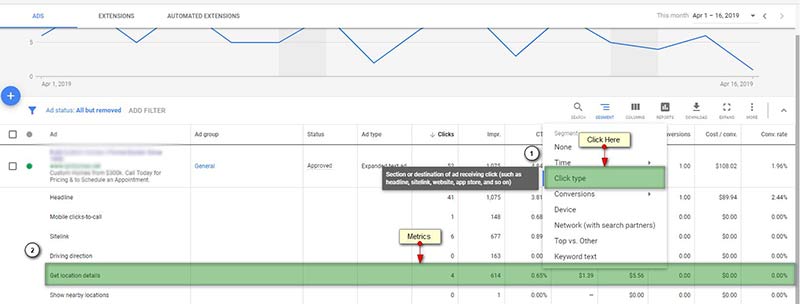
The example above shows an account with very little impact. However, we’ve seen cases where the impact of location extensions was greater than 50% of traffic and cost and thus, taking a toll on quantifiable conversions.
Should You Run Location Extensions?
Somethings to consider when deciding on location extensions for avoiding them:
- What is the value of a consumer looking up your address? If you typical customer does not walk right in (without appointment), maybe the wrong extension for you.
- Would you rather traffic your phone and website? Or would it be better to drive the website traffic, inform the customer, capture a lead, etc.?
The lesson is this- Don’t blindly add location extensions (or any other extensions) without 1) considering the value and 2) measuring the impact.


Leave A Comment