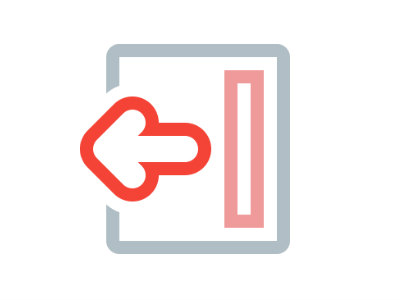
Another design preference is the slide-in style opt-in box or popup. The slide-in style opt-in form is attention grabbing, annoying (we’re opinionated), and sometimes converts really well.
On this page, we’ll look at the various popup and opt-in platforms which offer slide-in style pops.
Slide-In Opt-In Forms
| Provider | Starter Pricing | Learn More | Free Trial | ||
|---|---|---|---|---|---|
 OptInMonster | $19/Month | Learn More | Free Trial | @optinmonster | Drag and drop builder, yesno, Mobile friendly popups, Custom success message, Canvas, Animations and effects, Lightbox Popup, Fullscreen welcome mat, Slide-in Scroll Box, Floating Bar, Countdown Timer, Sidebar Forms, Inline Forms, Content Locker, Coupon Wheel Optins, Tiggers - Exit, Scroll, Inactive, Time Display, Scheduling, Targeted, Integrations, Analytics, |
 Poptin | $19/Month | Learn More | Free Trial | @poptin | Mobile friendly popups, Lightbox Popup, Fullscreen welcome mat, Slide-in Scroll Box, Floating Bar, Countdown Timer, Sidebar Forms, Inline Forms, Content Locker, Tiggers - Exit, Scroll, Inactive, Time Display, Scheduling, Targeted, Integrations, Analytics, Drag and drop builder, |
 Listagram | $29/Month | Learn More | Free Trial | @listagram | Mobile friendly popups, Animations and effects, Coupon Wheel Optins, Drag and drop builder, |
 GetSiteControl GetSiteControl | $9/Month | Learn More | Free Trial | @getsitecontrol | Mobile friendly popups, Animations and effects, Forms, Surveys, Drag and drop builder, |
Choosing the Best Opt-In Software with Slide-In Designs
At a high level, the main goal role of the slide-in email opt-in form is to grab the users attention. When paired with a compelling CTA (a great reason the user should care), this can really grab a hold of users who might not have otherwise subscribed. A few considerations:
- Timing: Can the slide-in form be timed based on the users time on page or site?
- Logic: Can you configure where the slide-in shows and to whom based on traffic source, referral, on-site behavior, etc.?
- Location: Where can the slider appear? Top, bottom, middle.
Related Resources
- OptinMonster: Slide-in style templates.
- Email marketing + list building tips
