Facebook has a great ad platform for lead generation, retargeting, and much more. While we generally prefer search-based ad platforms (Google Ads, Bing Ads, etc.), FB Ads have their uses. Today, we want to help solve a big problem with a simple solution- Let’s connect your Facebook Ads account to Google Analytics so that the cost of ads passes to Google Analytics for better analysis of onsite goal conversions, cross channel comparisons (answer the question of whether Facebook or Google sends better traffic), etc.
But I Already Have UTM Codes on My Facebook Ad Links…
Google Analytics allows you to pass critical campaign data from other ad networks using UTM parameters. For example, if your running a retargeting campaign on FB to your website (example.com), you’re tracking link might look like this: https://www.example.com/?utm_source=facebook&utm_medium=retargeting&utm_campaign=7day. With this, Google Analytics will be able to correctly record the traffic source (facebook), medium (retargeting), and campaign (7 day).
Auto-tagging your Facebook Ads passes the following data:
- Source
- Medium
- Campaign name
Auto-tagging you Facebook Ads does NOT pass the following data:
- Click data: How many times people clicked on Facebook Ads
- Cost data: How much the cost of clicks on ad groups, ads, campaigns, etc.
Instead of getting complete reports (in Google Analytics) including metrics like cost, cost/conversion, ROAS, etc., you’ll only see the traffic side of things simply by using auto-tagging.
The Easy WayPass Facebook Ad Costs to Google Analytics
As with most of our lessons, we’ve got an inexpensive and easy way (no programming needed) to get your Facebook Ad costs into GA in close to real time, automatically. Here’s what you’ll need for this tutroial:
- Access to the Google Analytics account which you want the cost data passed
- Access to the Facebook Ads account which you want the cost data passed
- A free PowerMyAnalytics account (more on this in a minute)
- 6 minutes to spare (it’s fast and easy)
- $10/per month subscription to PMA (you get a 2 week free trial)
- Access to oxygen (you’ll need to breathe fresh air during this process)
Step #1: Power My Analytics Account
If you haven’t heard of Power My Analytics, you’ll hear a lot about them here. For those responsible for Web analytics within their organization, this service has a ton of services which make life easy, including an API connector for Facebook Ads and Google Analytics. First, create a free account here.
Step 2: Add a New Subscription in Power My Analytics
Within Power My Analytics, you’ll need to create a new “subscription” (free for 2 weeks to try it). This is basically where you you connect their software to your accounts so that Facebook cost data will be automatically sent to Google Analytics each day.
Click Data Connectors and then Facebook Ads.

Next, click Connect to Google Analytics.

Step 3: Follow the Setup Wizard
At this time, Power My Analytics will walk you through connecting to both your Google Analytics account and your Facebook Ads account. Once connected, their software goes to work, day and night, making sure that the cost data is passed correctly so that you can report everything from Google Analytics.
Step 4: Wait a Day
Now that you’ve connected Facebook Ads to Google Analytics, you’re Google Analytics account will begin showing all of your Facebook Ads cost data within a day or so (usually sooner).
Sample Google Analytics Report Once Facebook Ads is Passing Cost Data
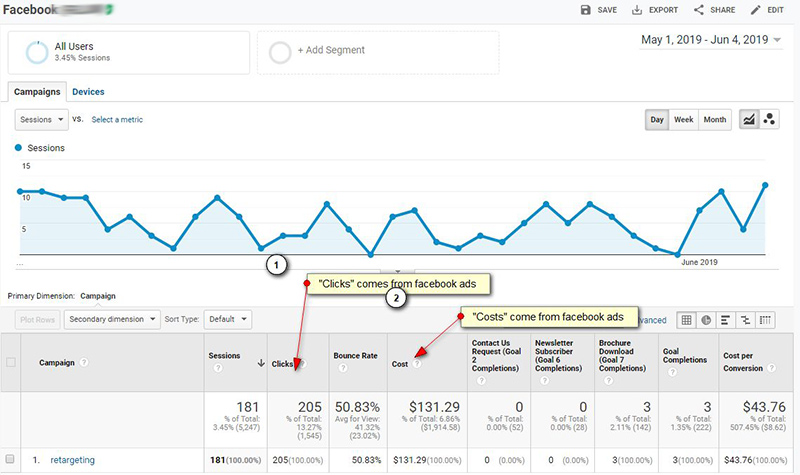
What are the Benefits of Passing Facebook Ads Cost Data to Google Analytics?
There are a few reasons that we always pass our clients’ FB Ads cost data to Google Analytics.
- Capture all onsite conversion data without the need for the Facebook pixels: Why track conversions in two spots when you can centralize to just one?
- Cross-channel comparisons: By passing all cost data to Google Analytics, you can easily compare channels in terms of cost/lead, ROAS, etc. For example, creating a custom report in Google Analytics which highlights each ad network, costs, conversions, and cost/conversion is a great high level view to drive data-backed decisions.
- Time savings: If you do not pair the cost and conversion data in one place, you’ll waste a ton of time manually pairing this information. Following this process will give you real time access to the data automatically. Huge time savings.
If you have 7 minutes right now, go ahead and get started at Power My Analytics.
Related Resources


Leave A Comment